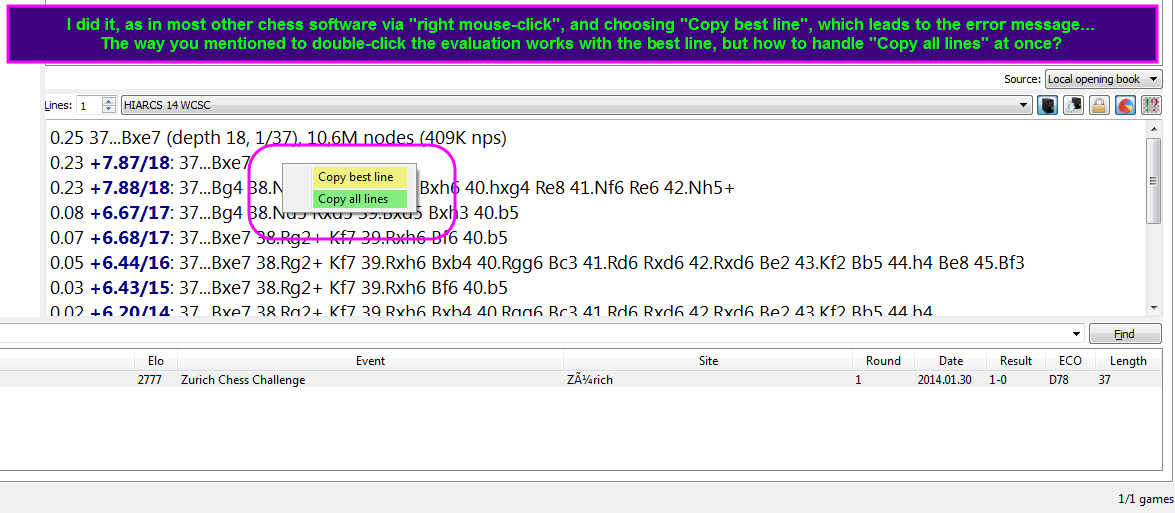I did it via "right mouse-click" getting a window with "Copy best line" or "Copy all lines" and trying to paste it via "Strg/Ctrl+V" into the notation window as known from most of my other chess software. However, doing so I always get the error message described above...
The way you describe, double-clicking the evaluation-number works with the best line, is there also a way to do it with all lines?
Does that mean, that the "right mouse-click-function" is only to copy the lines to other files/chess software and not to use it within Hiarcs Chess Explorer itself?
My test to copy the content to a simple txt-file works via "right mouse-click" both with "best" and "all lines" thus I am just curious why this cannot be used within HCE via "Strg/Ctrl+V" to paste it into the notation window?
Thank you!
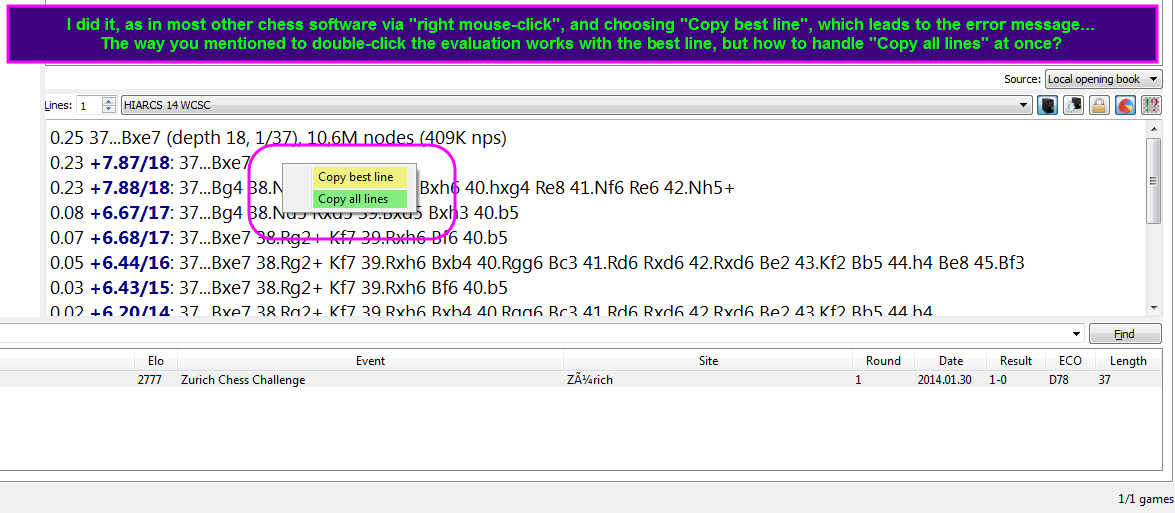
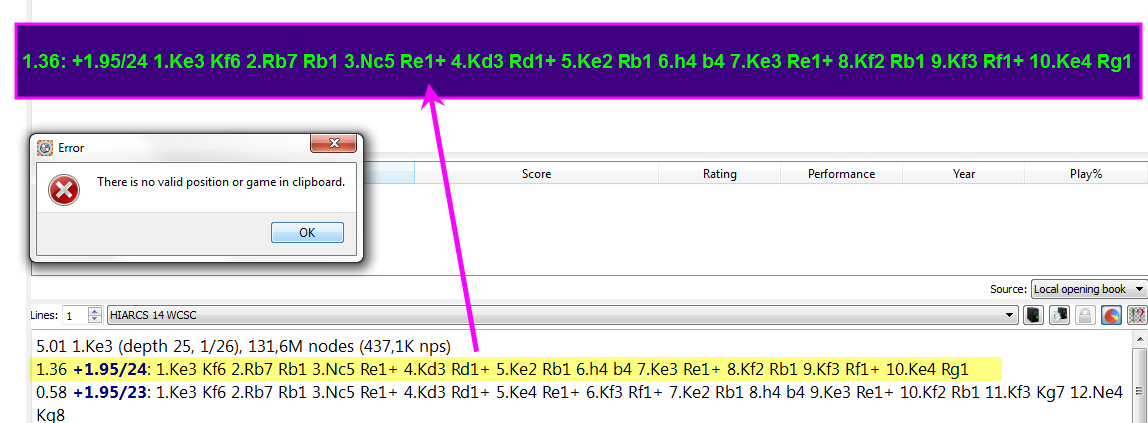 [/img]
[/img]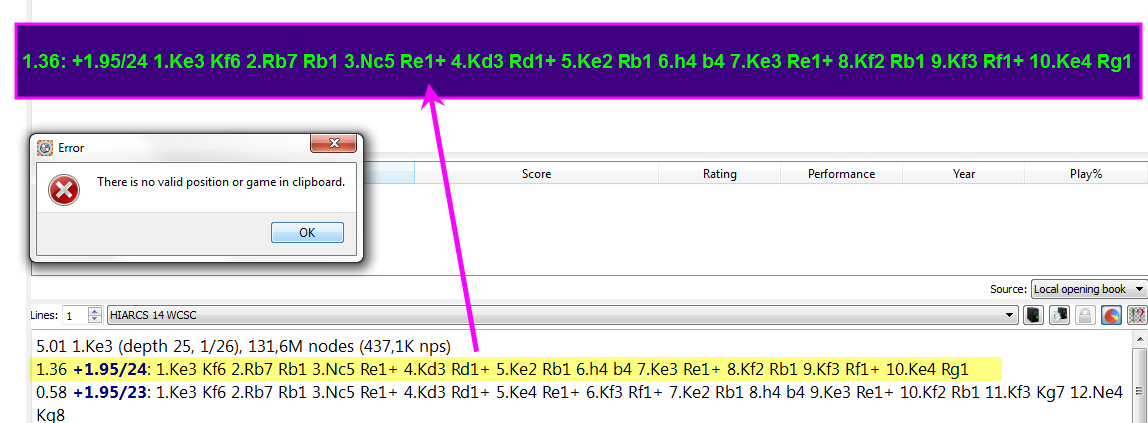 [/img]
[/img]