Hi, I have just released the R11 update for the module firmware.
It was brought to my attention that the official Chessnut app can be used to play on Chess.com on friendly games as well as against bots, while on the official Chess.com app with a physical board you can only play rated (and only on Android devices). So I decided to implement BLE Chessnut compatibility for the module that is included in this R11 release. Works for Android and IOS devices and some desktop apps that support Chessnut BLE.
https://github.com/inmbolmie/elfacun/releases/tag/R11
So with this version you will be able to challenge the almighty Martin bot and if you dare play against him in a game of life or death on your original Mephisto board.
Keep in mind that this is not an officially endorsed development, so any issue should be reported to me and not to the app authors.
All the other Chessnut-compatible apps will also work although with no real improvement over the already available Chesslink mode (Bearchess, Graham O'Neill drivers/LucasChess, Chess for Android, White Pawn and Chess Dojo have been tested).
Like all firmware versions, it is valid for V1 as well as V2 modules.
Thanks and best regards.
Elfacun chess module, new version available
Moderators: Harvey Williamson, Steve B, Watchman
Forum rules
This textbox is used to restore diagrams posted with the fen tag before the upgrade.
This textbox is used to restore diagrams posted with the fen tag before the upgrade.
Re: Elfacun chess module, new version available
Hi, I have just released the R12 update for the module firmware with some Lichess mode improvements.
This is a link to the page where you can get the update file (update_0x16d137ce.bin):
https://github.com/inmbolmie/elfacun/releases/tag/R12
The update instructions :
http://elfacun.eu/MANUAL.html#update-elfacun-software
Like all firmware versions, it is valid for V1 as well as V2 modules.
This new release (R12) brings some new features for the native Lichess mode over Wifi. They are mainly stability improvements and some bug fixes. It is highly recommended to install for all the users of this feature. This does not affect you if you are playing on Lichess over an external app like White Pawn or Chessnut.
This is the list of improvements and corrections:
On-screen Wifi signal quality indicator
It is vital for the module to operate properly to have proper Wifi signal strength. This is a particular device in the sense that the Wifi antenna is located very inconveniently, as it lies flat inside the module that is inserted in the board under a very thick chessboard PCB that blocks part of the signal coming from and going to the Wifi access point. So in general you can expect a much lower range for the module than you can get on other devices like your mobile phone and so.
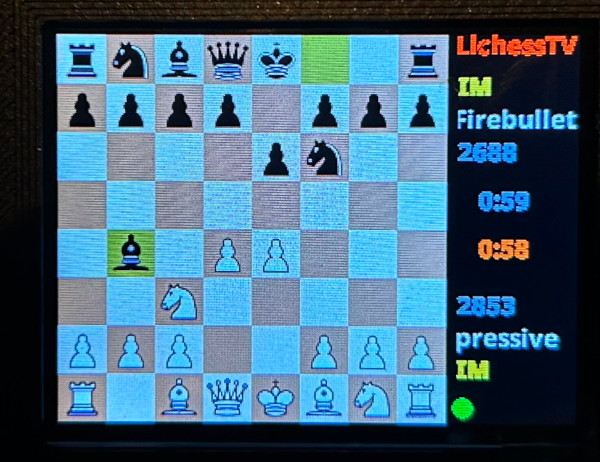
So to have good feedback about the signal quality the module is experiencing I have added an on-screen signal quality indicator when on Lichess mode. It is a colored dot next to the lower part of the board picture:
This way you will be able to distinguish if an issue is just a signal quality issue and you just have to be closer to your access point, or if it is something else:
Stability improvements
Even if you are on a low signal, the module should be more stable and be able to reconnect all the time if it loses connection to the server. Anyway having a bad signal will mean that it will stutter occasionally, as no stability improvement will give you a better signal.
Automatic recovery of Lichess games
In the event of power loss or module reboot while on a Lichess game, the module will automatically start on Lichess mode and reconnect to continue the game where it was, no need to press any button. You still can force it to boot on another mode by pressing the buttons if you want to.
Improved endgame detection
The module will wait at the end of the game for you to make the last move and reach the final position (for example if you are mated). If you don’t want to or have already removed the pieces from the board etc, you can skip that by pressing any module button after the game is finished to return to Lichess TV and maybe start another game afterwards.
Screen brightness management on Lichess mode disabled
I found that especially when under heavy load the Wifi feature was affecting the screen brightness management as some hardware is shared between the Wifi and PWM modules. So that was making the screen flicker, and that flicker was also introducing additional instability to the module power rails. So I have decided that it is better to disable it while on Lichess mode until I figure out a way of making it more stable when the Wifi is operating if that is possible. So while in Lichess mode the V2 modules will show the screen brightness to the maximum. On V1 modules nothing changes as the screen brightness is fixed.
Other bugs
Some other bugs have been fixed, specially with move detection (under some circumstances moves had to be made twice to be detected), draw and take back offers management and board LED management.
Thanks and best regards.
This is a link to the page where you can get the update file (update_0x16d137ce.bin):
https://github.com/inmbolmie/elfacun/releases/tag/R12
The update instructions :
http://elfacun.eu/MANUAL.html#update-elfacun-software
Like all firmware versions, it is valid for V1 as well as V2 modules.
This new release (R12) brings some new features for the native Lichess mode over Wifi. They are mainly stability improvements and some bug fixes. It is highly recommended to install for all the users of this feature. This does not affect you if you are playing on Lichess over an external app like White Pawn or Chessnut.
This is the list of improvements and corrections:
On-screen Wifi signal quality indicator
It is vital for the module to operate properly to have proper Wifi signal strength. This is a particular device in the sense that the Wifi antenna is located very inconveniently, as it lies flat inside the module that is inserted in the board under a very thick chessboard PCB that blocks part of the signal coming from and going to the Wifi access point. So in general you can expect a much lower range for the module than you can get on other devices like your mobile phone and so.
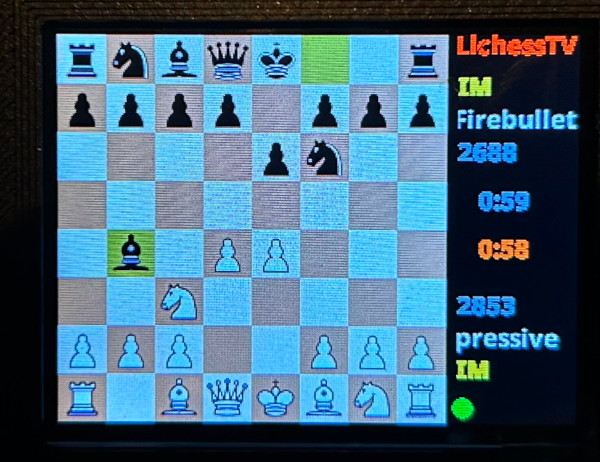
So to have good feedback about the signal quality the module is experiencing I have added an on-screen signal quality indicator when on Lichess mode. It is a colored dot next to the lower part of the board picture:
- Green dot indicates good signal
- Orange dot indicates weak signal
- Red dot indicated bad or intermittent signal
This way you will be able to distinguish if an issue is just a signal quality issue and you just have to be closer to your access point, or if it is something else:
- You objective should be to get a green most of the time, mostly green with some orange will be OK
- Mostly orange means you may have issues, the module can operate slower than ideal.
- If you see red, you most likely will have problems. If you can’t get closer to the access point you should consider switching to an external app like White Pawn, or installing a Wifi repeater in the room where you have the board.
Stability improvements
Even if you are on a low signal, the module should be more stable and be able to reconnect all the time if it loses connection to the server. Anyway having a bad signal will mean that it will stutter occasionally, as no stability improvement will give you a better signal.
Automatic recovery of Lichess games
In the event of power loss or module reboot while on a Lichess game, the module will automatically start on Lichess mode and reconnect to continue the game where it was, no need to press any button. You still can force it to boot on another mode by pressing the buttons if you want to.
Improved endgame detection
The module will wait at the end of the game for you to make the last move and reach the final position (for example if you are mated). If you don’t want to or have already removed the pieces from the board etc, you can skip that by pressing any module button after the game is finished to return to Lichess TV and maybe start another game afterwards.
Screen brightness management on Lichess mode disabled
I found that especially when under heavy load the Wifi feature was affecting the screen brightness management as some hardware is shared between the Wifi and PWM modules. So that was making the screen flicker, and that flicker was also introducing additional instability to the module power rails. So I have decided that it is better to disable it while on Lichess mode until I figure out a way of making it more stable when the Wifi is operating if that is possible. So while in Lichess mode the V2 modules will show the screen brightness to the maximum. On V1 modules nothing changes as the screen brightness is fixed.
Other bugs
Some other bugs have been fixed, specially with move detection (under some circumstances moves had to be made twice to be detected), draw and take back offers management and board LED management.
Thanks and best regards.